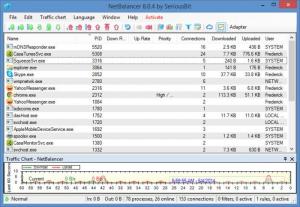NetBalancer
9.11.3
Size: 6.81 MB
Downloads: 4394
Platform: Windows (All Versions)
It can be quite frustrating when we can't do much on the Internet because an application is hogging all the bandwidth, especially if we don't have much control over this issue. This is where NetBalancer comes in. The application provides you with the controls you need to prioritize the bandwidth usage among applications and it serves as an excellent network monitor as well. What's more, NetBalancer allows you to establish complex rules, to limit or boost the traffic for specific programs in certain situations.
The software is free to try for 30 days, without any functionality restrictions. It is available for all modern Windows platforms and it can be installed in no time. You don't have to sacrifice too much disk space, RAM or processing power to run NetBalancer and there is no need to install any kind of prerequisite tools.
NetBalancer presents your network-enabled applications in a list, along with their download and upload rates, priorities, connection numbers and more. You can select one or more applications and click a series of options, located on a toolbar, to set a high, medium or low priority for their download and upload rates. Additionally, you can limit or block the upload and download rates or choose to ignore the applications.
You will appreciate the fact that NetBalancer allows you to define your own high and low priorities. In other words, you can decide how fast or slow the upload and download speeds should be, when an application is set to a high or low priority. Rules can be created on a separate window, for specific applications. Besides selecting its executable, you can also add command lines and specify many other details. Furthermore, you can set NetBalancer to block the targeted application, to limit its traffic, delay it or assign a certain priority when certain conditions are met or according to a schedule.
Besides the aforementioned traffic controls, NetBalancer provides you with real time information about the current downloads and uploads. You can bring up a customizable floating tile on the screen, which displays this information in a graph. Additionally, the software can display the upload and download rates in the system tray. If you hover with the mouse cursor over this information, NetBalancer will display additional details, like the actual applications that are using your bandwidth.
Pros
The software lets you decide what applications should download and upload faster or slower. It allows you to set up rules with various conditions and triggers. Also, NetBalancer can provide you with real time statistics about your bandwidth usage.
Cons
There are no obvious issues to address. NetBalancer gives you full control over your bandwidth usage, so you can decide how and when it should be used.
NetBalancer
9.11.3
Download
NetBalancer Awards

NetBalancer Editor’s Review Rating
NetBalancer has been reviewed by Frederick Barton on 12 Jun 2014. Based on the user interface, features and complexity, Findmysoft has rated NetBalancer 5 out of 5 stars, naming it Essential